Opera 3, Opera SE, infor SunSystems and Infor Q&A innovative finance and reporting solutions
Automate Purchase Invoicing and add control of spend with sophisticated approval workflows
HMRC certified solution. 1 in 20 employees in the UK is paid using Opera Payroll
CIS is a solution designed for the construction industry. Operations is for manuifacturing companies
Opera 3, SAGE, Office, we can host almost any application that you use.
Easy to use with other local apps
Virtualise your whole system, reduce expensive IT Support costs and benefit from the Cloud
Cloud with NVIDIA virtual GPU (vGPU) for 3D engineering and/or design software
We also offer IT Support to Cloud users to help with any software or hardware issues
Opera 3, SE, XRL, CIS & Operations
immediate access to accredited Pegasus personnel
Opera 3, SE, XRL, CIS & Operations
immediate access to accredited Pegasus personnel
Opera 3, SE, XRL, CIS & Operations
immediate access to accredited Pegasus personnel
We provide training courses on Pegasus Opera 3, SE, CIS, Operations and Zahara Procurement software
We’d Love to Hear From You, Get In Touch With Us!
All our knowledge at your fingertips.
Accessible 24/7 with exclusive training videos and much more
Intsys is a Business Software partner focussed on providing & supporting ERP and Cloud Solutions
Pegasus Opera Email Payslips and P60s
We're pleased to announce the release of Opera 3 (2.21). The release enhances the Opera 3 Payroll application with e-mail payslips and P60s, available as standard at no extra cost as part of your AMC. There are further enhancements to the Scheduler, Credit Management Centre, and Cashbook plus further report output to Excel in CRM



See the savings add up
The cost of printing and posting payslips and the admin time involved can be a considerable overhead for every business, regardless of its size, and especially those that run different payroll frequencies. For larger companies such overheads are increased due to larger numbers of employees, but proportionally the cost can also be high for smaller companies, who have to allocate more limited resources to the task.
Opera 3 Payroll offers the option to e-mail payslips and P60s to employees. It’s a feature that comes as standard with the solution at no extra cost and can make paper payslips and P60s a thing of the past. You’ll no longer need to procure the relevant stationery, dedicate admin time or incur postage costs; at the click of a button, payslips and P60s can be delivered to the employee’s inbox as a password-protected PDF document.
E-mailing payslips to employees will make your payroll run much more cost-effective, efficient and environmentally friendly. If, however, printed payslips and P60s are required, these can also be produced in the usual way. And with flexibility at the forefront, Opera 3 also allows you to use a combination of both printed and e-mailed payslips and P60s.
Secure
Naturally, when distributing sensitive information electronically, security is paramount. Payslip and P60 PDFs are password-protected, initially with passwords automatically assigned to employees by Opera 3.
If employees wish to change their password, they can do so by advising the payroll administrator. When a password is added or edited, it’s only ever visible when it’s being entered into the system; after this, it’s encrypted and displayed as asterisks. To help ensure greater security, Opera 3 won’t allow the duplication of e-mail addresses across different employees.

Simple and easy to use
Whether you’re processing a large volume of employees or more manageable numbers, setting up employees to receive payslips and P60s by e-mail is quick and easy.
Using Quick E-mail Setup, you can enter employee e-mail information quickly to update payroll records. The e-mail editor will then allow you to design the e-mail templates
to use for the distribution of passwords, payslips and P60s. Opera 3 gives you the option to design different templates for use with different payroll groups. When you’ve completed these simple steps, employees are set up to receive payslips by e-mail.
Opera 3 also allows the flexibility of marking individual employees as receiving payslips and P60s by e-mail or printed. E-mailing payslips will make your payroll run as easy as pressing a button: Opera 3 generates PDFs of the payslips or P60s for the employees you select and the server handles sending the e-mails in the background, so you can continue to process without disruption. The Check E-mail Status report will display the current status of all the e-mail batches you have generated.
As well as payslips or P60s, you can also attach up to three other PDF documents to your e-mails for quick and easy distribution to employees, such as auto enrolment information or an HR newsletter. E-mailing payslips and P60s has benefits for employees too. Employees can save and access all their payslips and P60s electronically, and print or re-print them at the click of a button whenever required.


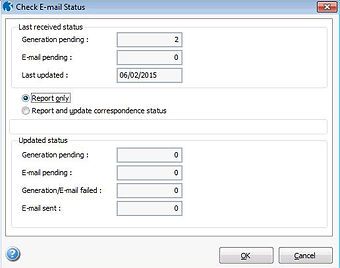
Features
Up to three additional PDF attachments can be added to the e-mails.
• Up to two e-mail addresses per employee can be stored, either or both of which can be used for e-mailing payslips/P60s and passwords.
• Payslips and P60s can be previewed before being sent.
• Employees can either accept the default password assigned to them or request for it to be changed.
• Employee passwords can be edited individually.
• The Quick E-mail Setup List is a new report that displays all employees, detailing those who receive their payslips and P60s by e-mail together with their e-mail addresses and what each e-mail address is used for.
• Previously e-mailed payslips/P60s can be viewed in Employee History in a meaningful layout which now includes all the payslip/P60 headings.
• The e-mail payslips feature is included as standard at no extra cost with Opera 3 Payroll.


Are you an Opera II user? Why should you move?
You could see taking the next step to Opera 3 as investing in the future. At intsys, we understand how important it is to have a system that will grow with your business.
Taking the next step to Opera 3 couldn’t be easier, Intsys will ensure you have a smooth transition to Opera 3 with minimal disruption to your business. Plus, there’s little training required which means you’ll be seeing the benefits in no time.






